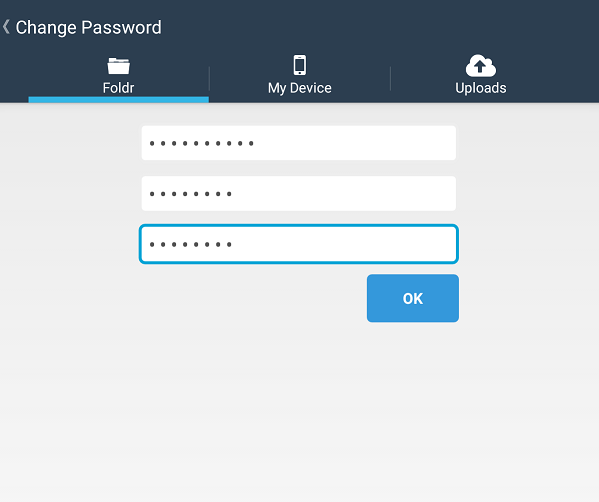It is possible for a user to change their Active Directory password in any of Foldr’s client apps – web, iOS, Android, Windows and macOS.
Please note that password change is not enabled by default and needs to be activated / configured by the IT admin before it can be used by users in any of the client applications. IT Admin / setup instructions can be found here
1. To change the password in the Android app, firstly sign in as usual so you can see the list of storage areas available to you.
2. Tap the ellipsis button (top right)
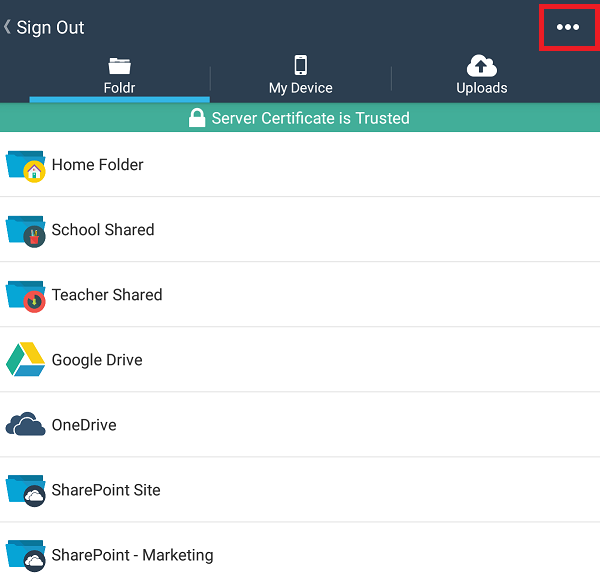
3. Tap Change Password

4. Enter your current password, along with the new password (confirm twice) and tap OK.