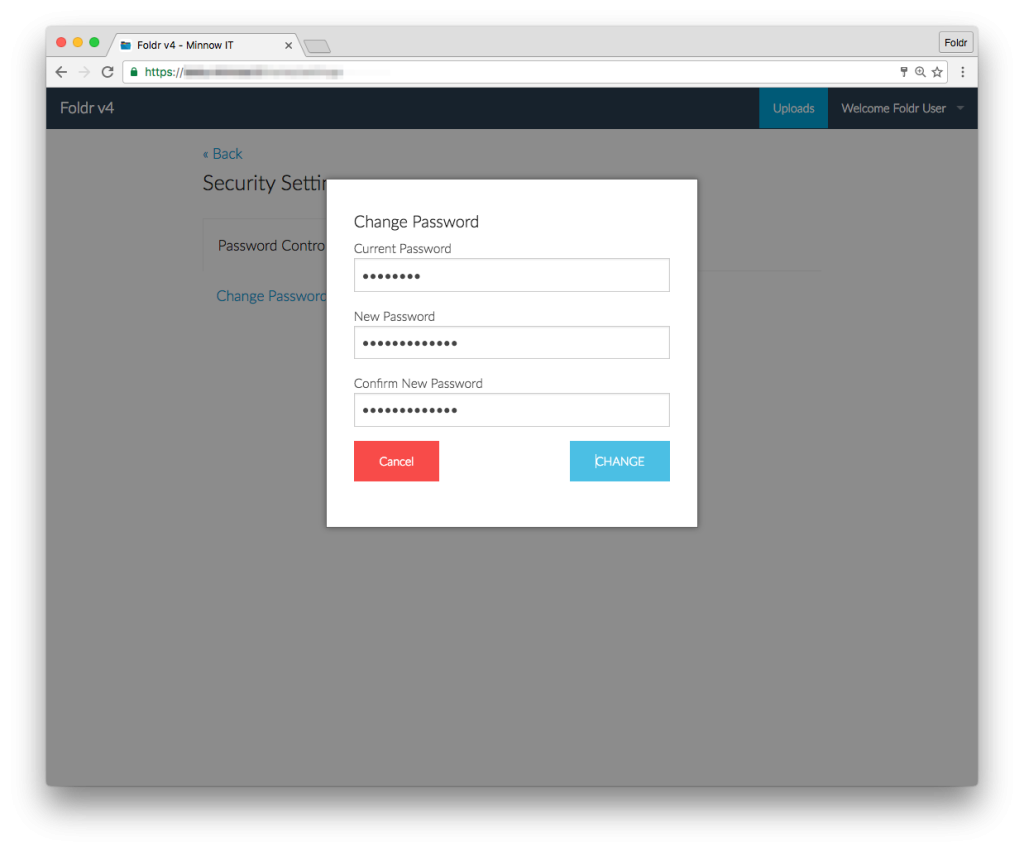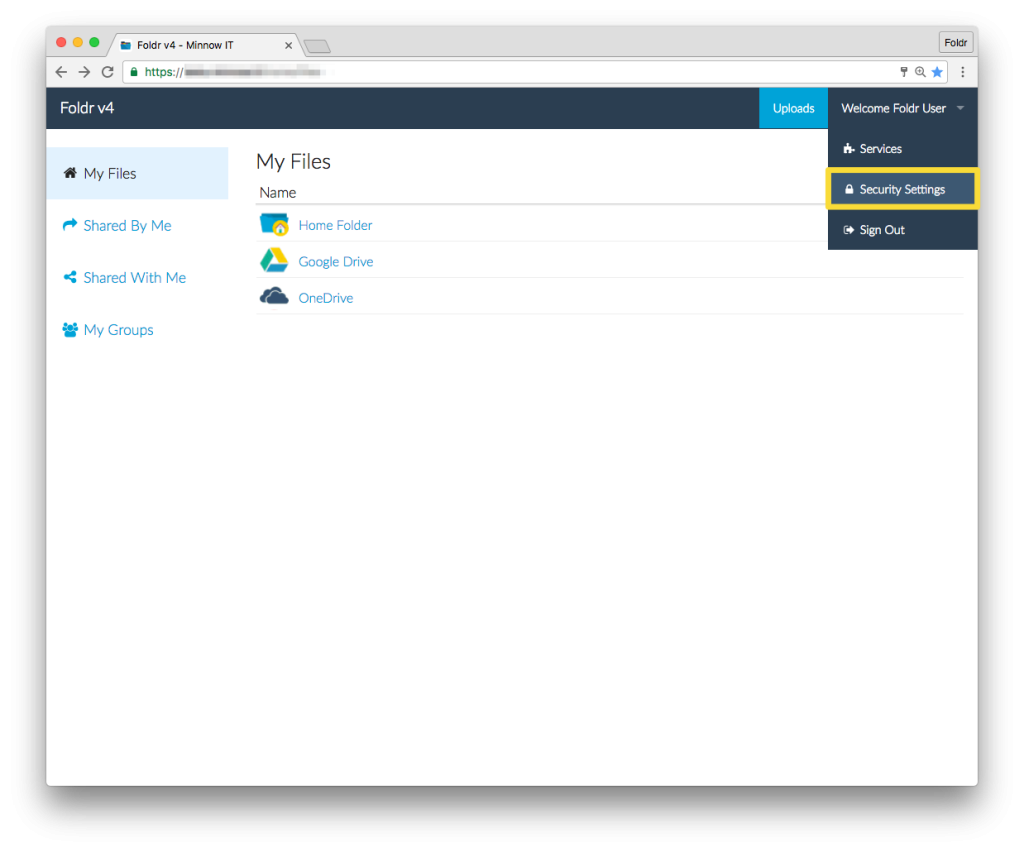Please note that this feature is optional and may be disabled by your organisation’s Foldr administrator.
Once logged in to the Foldr web app, you can change your password.
First click the ‘Welcome’ menu in the top right of the interface. Then click ‘Security Settings’.
Next select the ‘Password Control’ tab and click ‘Change Password’. Then type your current password and your new password into the fields shown. Click ‘CHANGE’ and your new password will be set.