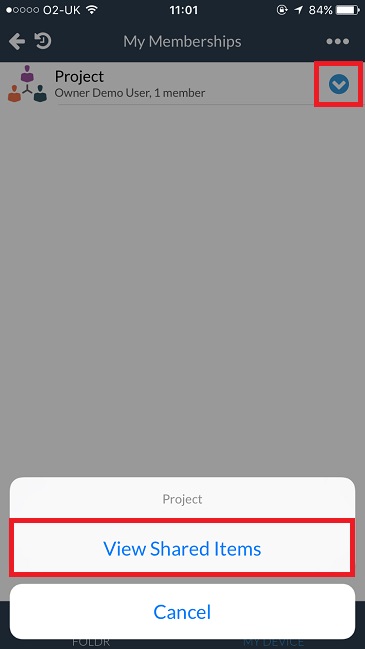Normally, when sharing content with multiple people in the organisation you would search for a pre-existing group and use that in the sharing screen. But what if the group you wish to share content with doesn’t exist? Easy, create your own groups within Foldr itself!
Creating a Group – iOS app (iPhone shown)
1. On the app home screen, tap My Groups
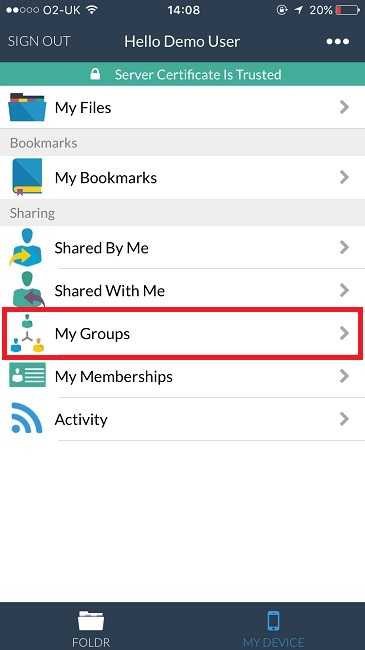
2. Tap the ellipses
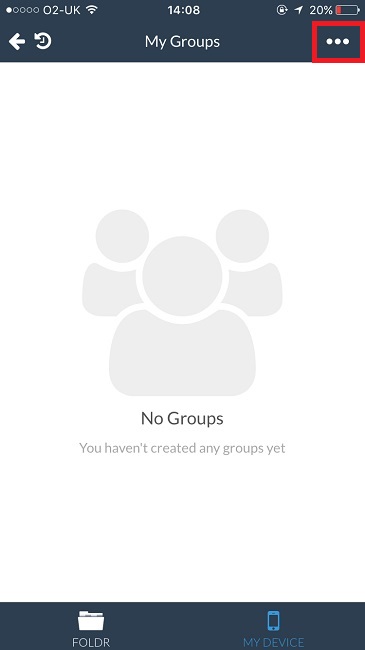
3. Tap NEW GROUP
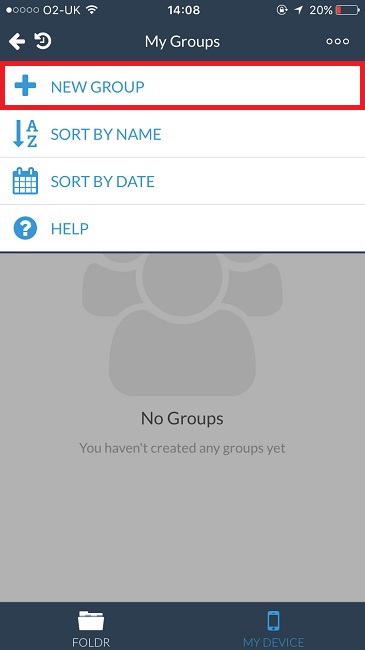
4. Give the group a name, select if you want to generate a join code and optionally search for users or groups to populate the group. Finally tap UPDATE
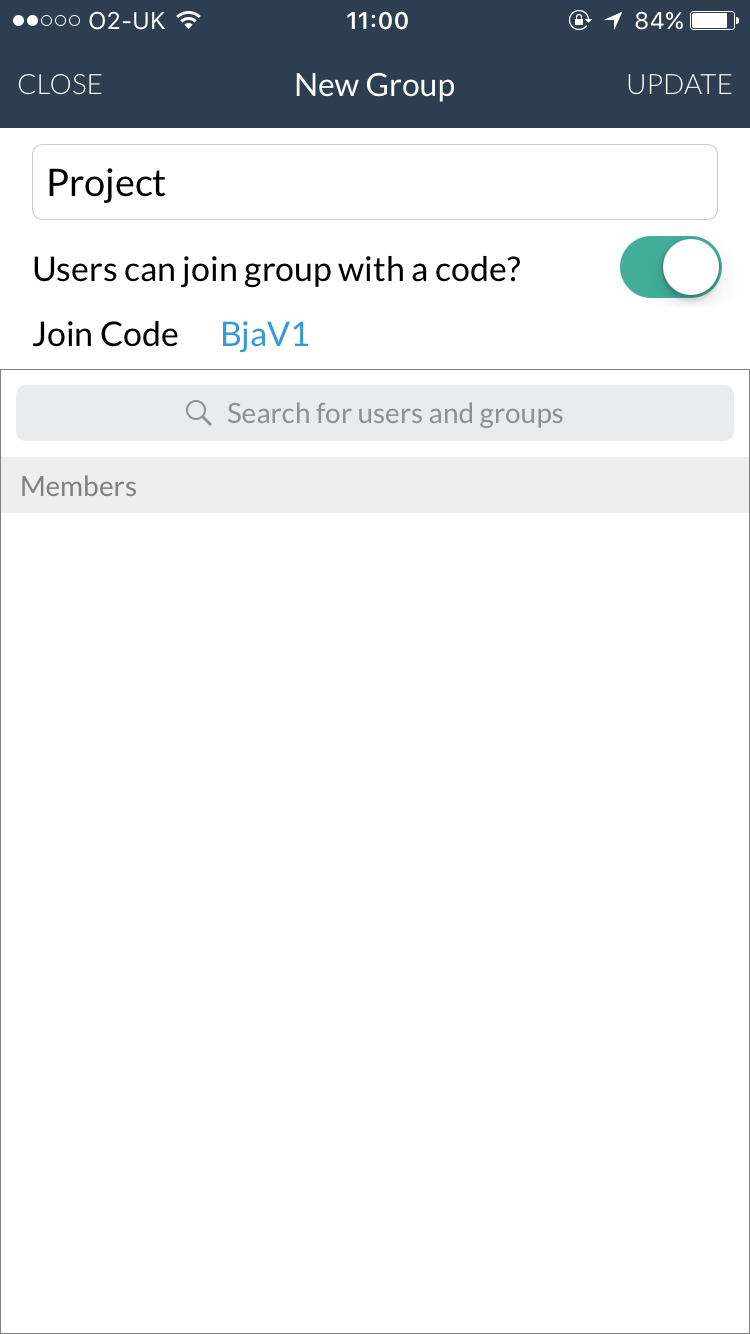
Your group has now been created and can be used when sharing content with other users.
Joining a Group – iOS app (iPhone shown)
1. Once signed into the Foldr app, select My Memberships from the welcome screen
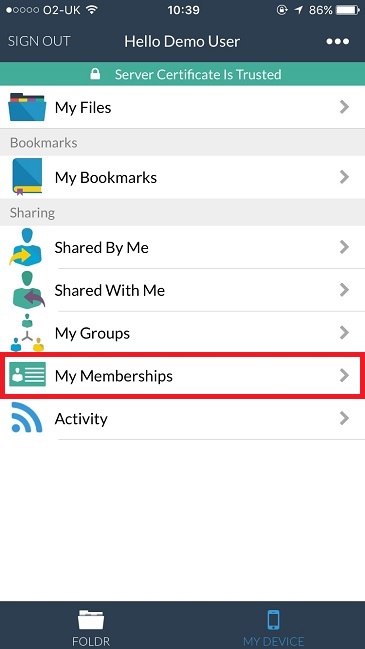
2. Tap the ellipses
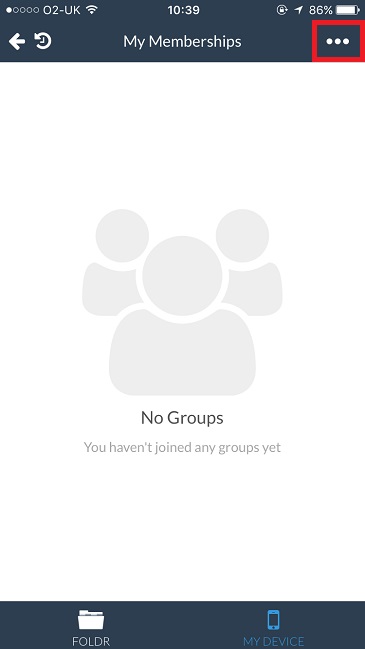
3. Tap JOIN GROUP
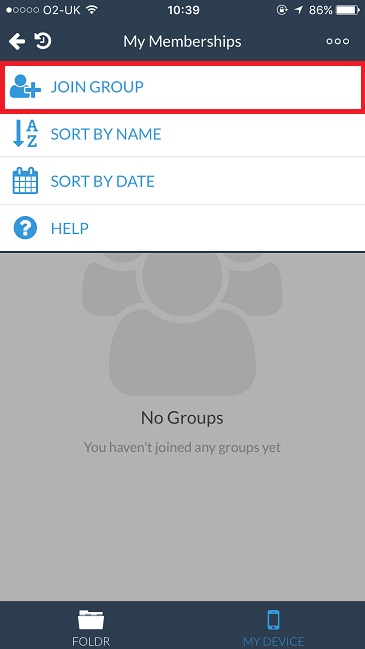
4. Enter the Join Code and tap JOIN
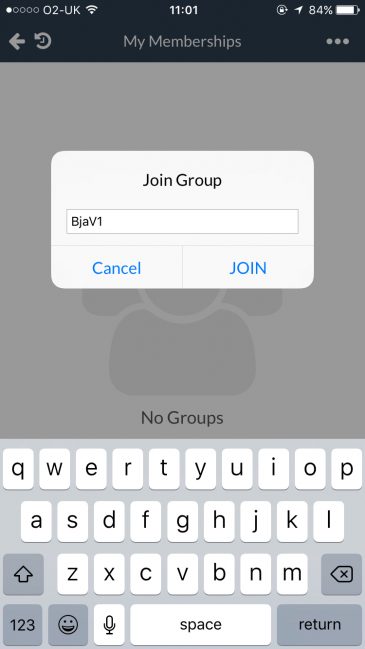 4
4
5. You will now join the group and can view all shared items with that have been shared with it by tapping the inline chevron next to the group name.