By default, Foldr will show hidden items on SMB shares to users. This is due to changes in the underlying Samba packages that Foldr uses for SMB connectivity.
This includes Office owner files with the ~$ prefix that are hidden by default but will be visible in Foldr, which may not be desirable.
Showing/Hiding hidden items on SMB shares – Foldr Settings
Foldr can support hiding or showing files to users based on the files hidden attribute. To support hidden files, the Foldr admin must firslty enable ‘Alternate SMB mode‘ on SMB shares where this is being used.
Enable Alternate SMB Mode under Foldr Settings > Files & Storage > Access > Advanced
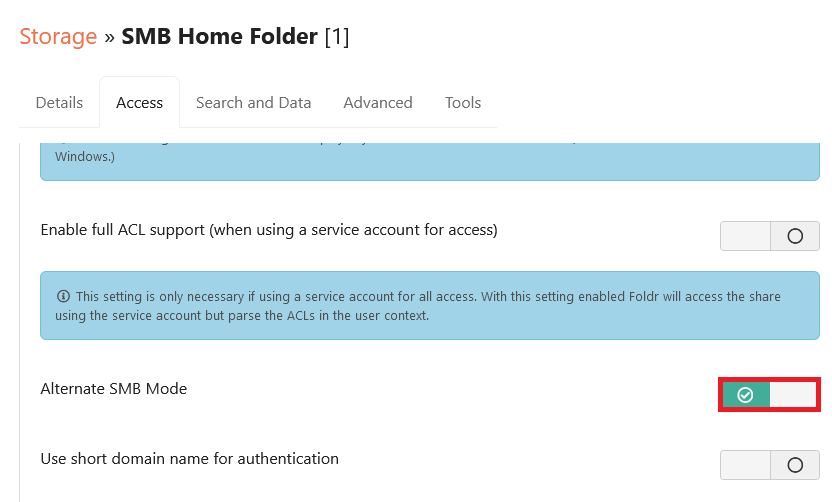
Click Save Changes
Now that Alternate SMB mode is enabled, Foldr will not show hidden files to users. If the Foldr admin wishes to show hidden files to users, this must be done on a per-share basis in Files & Storage.
On the Foldr server, ensure in Foldr Settings > Files & Storage > Edit Share > Advanced > Listing that show hidden items is Enabled or Disabled as required.
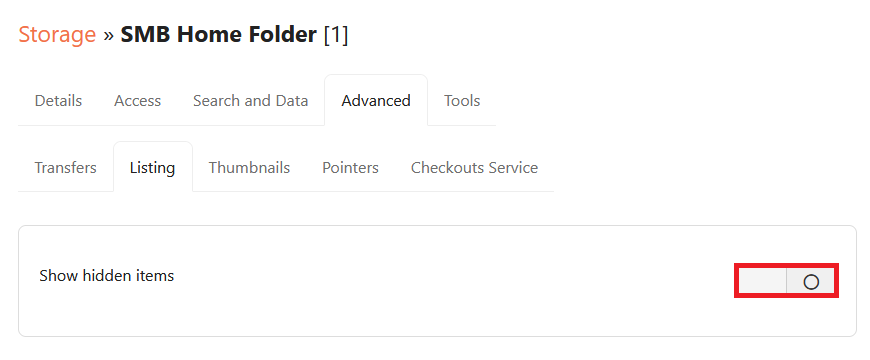
Click Save Changes
Client changes needed – Web
No changes required.
Once this setting has been configured on the server, if use ‘Alternate SMB mode’ and ‘Show hidden items’ are enabled, these will now appear automatically in the web app (slightly greyed-out to indicate it is a hidden item)

Client changes needed – Mobile
No changes required.
Hidden items will appear as normal in the mobile iOS and Android apps automatically. iOS shown:
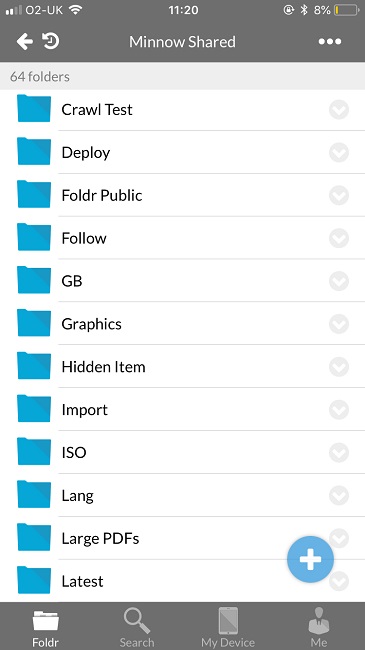
Client changes needed – Desktop
Windows and macOS will need the standard options used in Explorer or Finder enabled to show hidden items before these are visible in the mounted Foldr drive.
Windows – Show hidden files
macOS – Show hidden files
Windows shares & items beginning with a period character
Windows Explorer allows users to create directories and files beginning with a period character. This can causes issues in Foldr, where expected items may be missing from file lists because other major operating systems (i.e. non Windows OS) consider these to be hidden automatically.
Should you have users that are creating items on SMB shares that begin with a period character, the administrator should show/enable hidden files on the shares as required.