The Foldr server can automatically optimise JPEG and PNG images as they are uploaded by users.
This will use smart compression techniques to reduce the file size of images on upload with little noticeable decrease in quality.
App Compatibility
This feature only applies to images uploaded with the web, iOS & Android apps. Images uploaded via the desktop apps are not subject to the optimisation process, if enabled.
This feature can be useful if users are uploading a large number of images from smartphones to a media share and you do not need the images in their full/original raw file size.
How to enable Image Optimisation
This feature is enabled on a per-share basis and is configured within Foldr Settings > Files & Storage > Edit-Storage > Advanced > Transfers. Scroll down to the Images section.
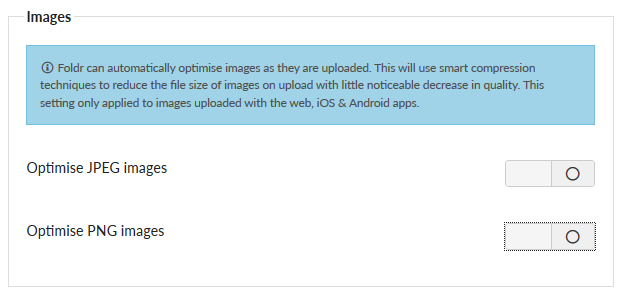
Enable the required toggles to optimise JPEG and/or PNG images as required. The JPEG option provides a quality slider, the lower the quality the smaller the resulting uploaded file size will be but with poorer quality. 30-50% is a good starting point.
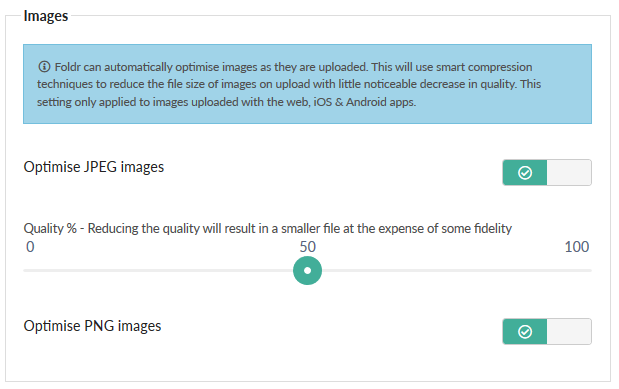
File size examples:
An 11MB PNG file will be reduced to 4MB if optimisation is enabled.
An example 7MB JPEG file will be reduced to roughly 400KB at 40% quality.