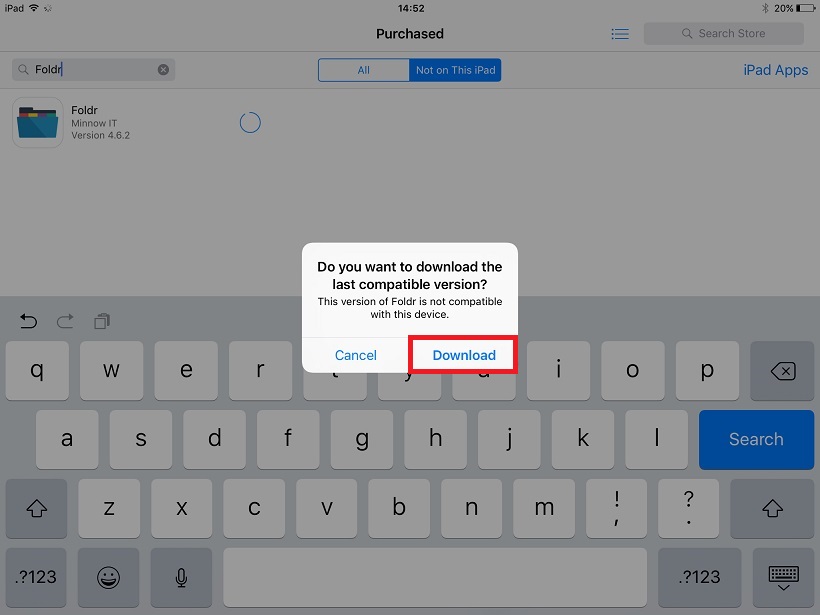IMPORTANT UPDATE – 12th September 2019
The previous information in this KB article has now been superseded with the release of a dedicated ‘Foldr Legacy’ app for devices running iOS 9 and 10 only. Any iOS device running iOS 11 or later should use the standard Foldr app:
Foldr Legacy is available on the App Store here:
https://apps.apple.com/gb/app/foldr-legacy/id1477607530
The Foldr app (iOS 11 +) is available on the App Store here:
https://apps.apple.com/gb/app/foldr/id602598997
Additional information – 29th December 2017
The information in this KB article has now been superseded with the release of Foldr for iOS 4.7.1 which is fully compatible with iOS 9, 10 and 11.
Apple released an update for Xcode which allows developers to produce apps that use the document provider / share extensions and support for Files in iOS 11 in a single app. The advice below applies to Foldr for iOS 4.6 which was available November 2017.
Foldr for iOS version 4.6 is designed to run on iOS 11 only.
As such, any device running iOS 9 or 10 will receive a generic incompatibility message when you try to install Foldr from the main App Store interface.
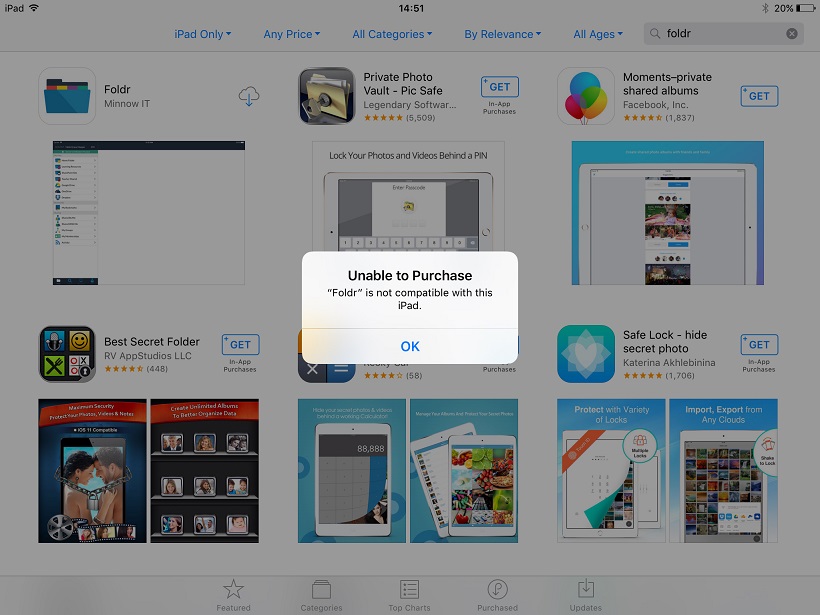
To install the last compatible version of Foldr (4.5.2) for either iOS 9 or 10, please follow the steps below:
1. Open the App Store app and tap on the Purchased tab / button

2. Search for Foldr in the Purchased screen and tap the cloud / download button
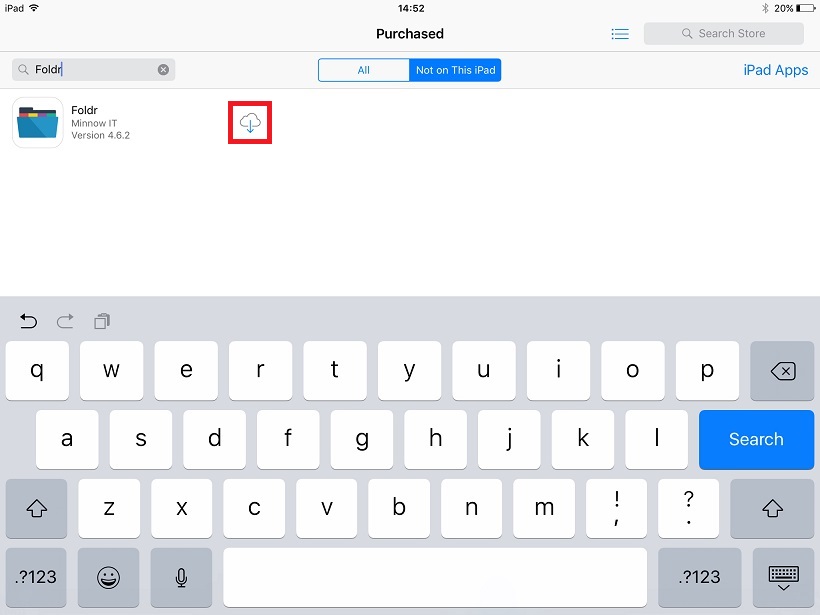
Note – If Foldr is not shown on the Purchased screen above, this is because the app hasn’t previously been installed with the Apple ID that is being used on the device. This can be resolved by installing Foldr on any compatible iOS device using the same Apple ID account, or on a PC or Mac using iTunes.
A specific version of iTunes is required to download apps for iOS. This is available using the link below:
https://support.apple.com/en-us/HT208079
3. Agree to the following prompt to install the last compatible app version for your device.